FAQ – Estatements
Our Frequently Asked Questions are designed to answer all our customers’ questions.
Have a question we don’t cover here? Use our Contact Form and we will be sure to provide the answers you need!
Why should I sign up for eStatements?
Watch the video to see why.
How do I sign up for eStatements?
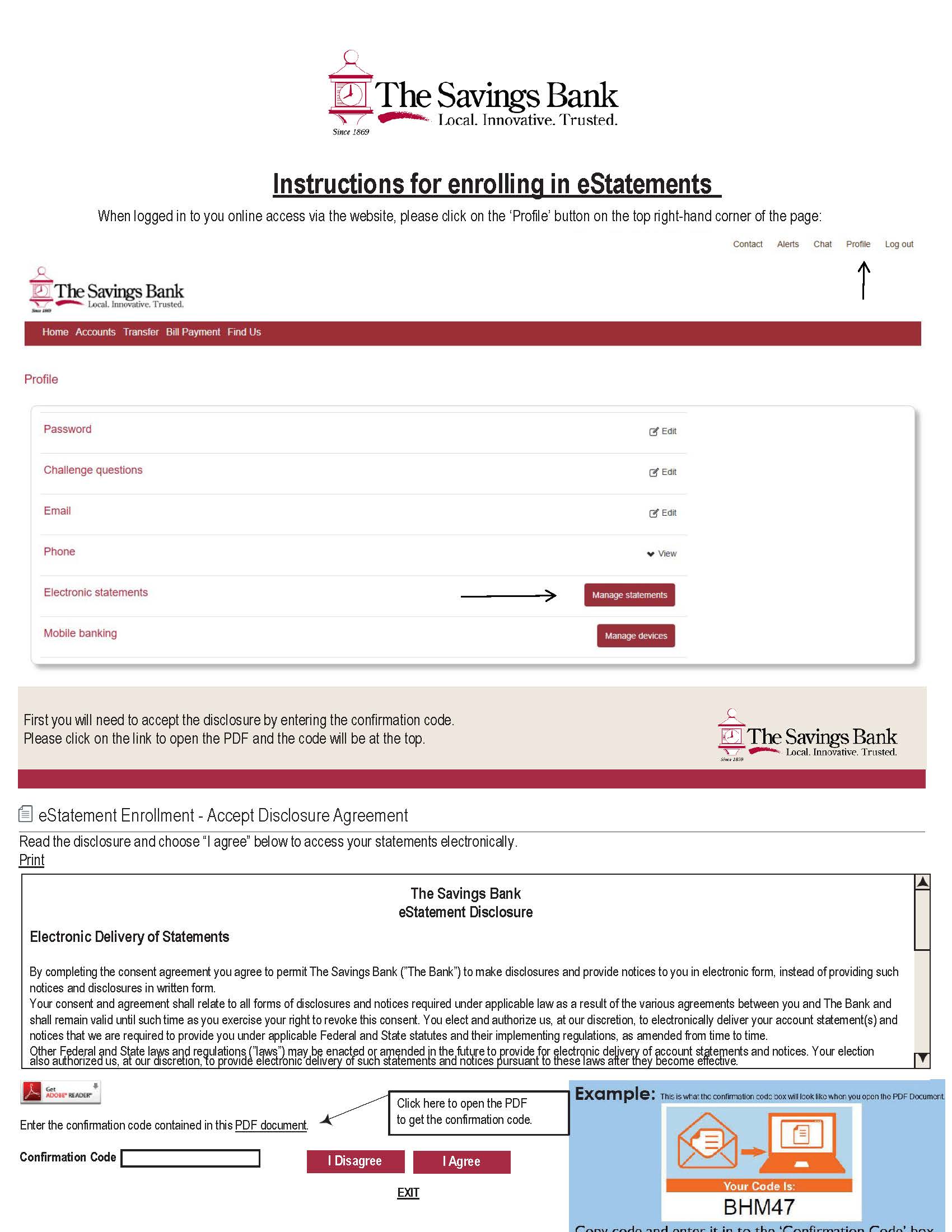
Step 2.
Click on the “Manage Statements” and a new window will open to the eStatement site.
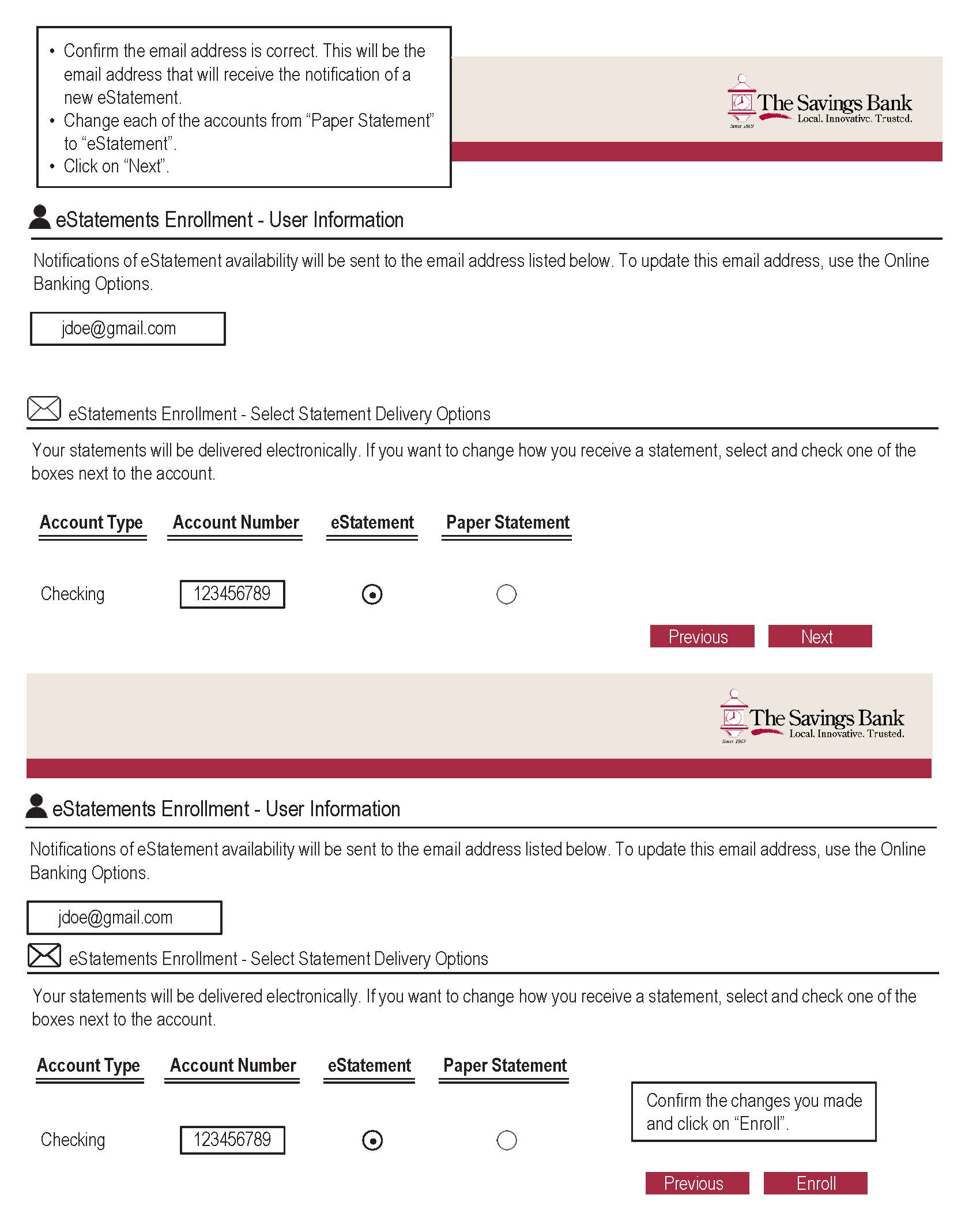
Step 3.
Click “PDF document” to get the code then click “I AGREE” to complete your enrollment.
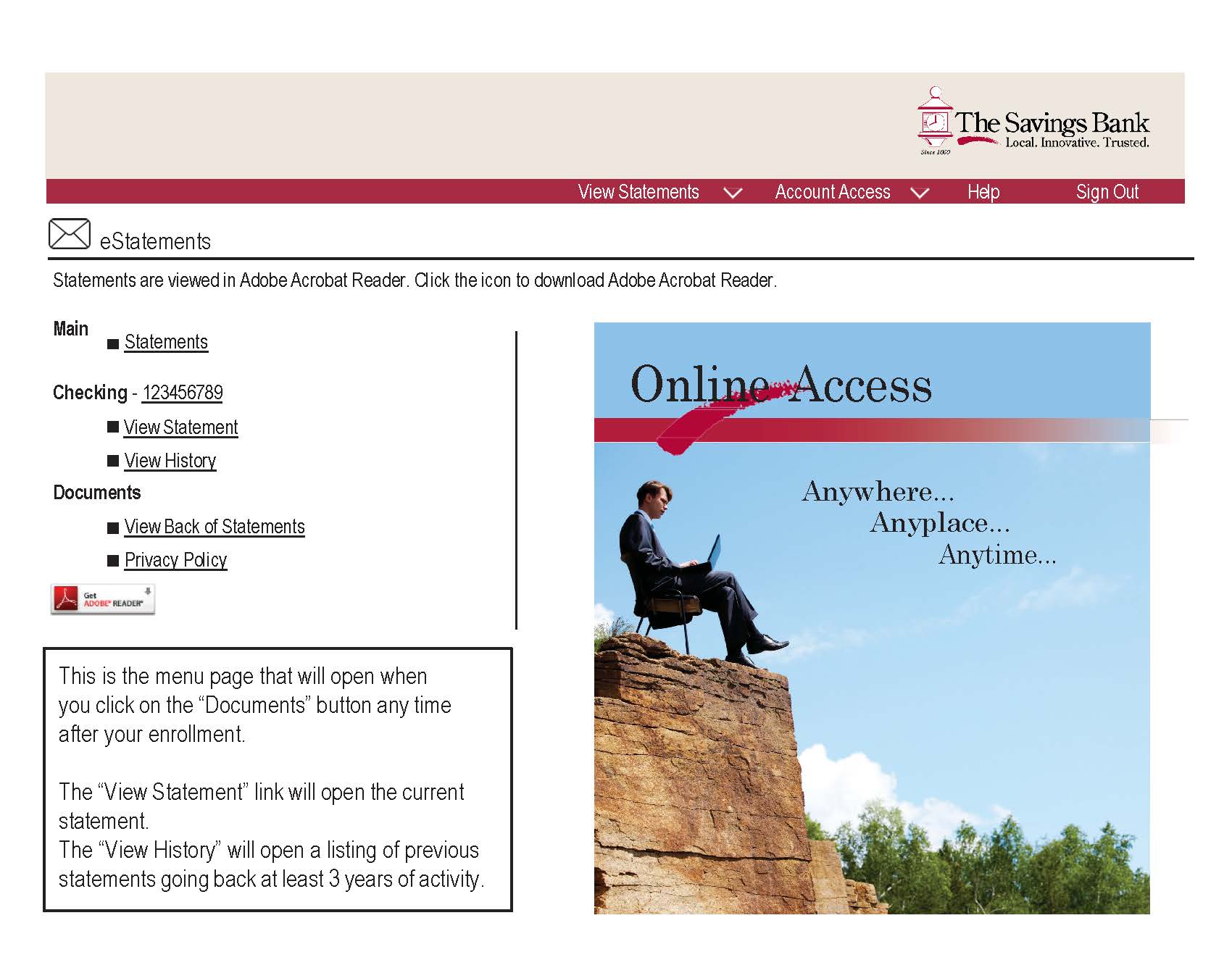
Step 4.
Choose which account you want eStatements turned on by selecting the eStatement button.
Step 5.
You will get this screen as a confirmation of the accounts that you chose to receive eStatements. If everything looks correct, click enroll.
Talk to The Savings Bank
To find out how The Savings Bank can help you achieve all your financial goals, visit one of our offices, use our contact form, or call us at 800-246-2009.







